There are several factors that contribute to poor battery life on your android mobile. Thinner bodies, brighter screens, faster processors, more background software, and speedier internet connections all take their toll on phone batteries, but manufacturers are also incorporating more powerful batteries to compensate.
Turn On Power Saving Mode:
Turn on power saver mode when your battery percent getting lower than 40%. ‘Power saving mode’ reduces your device’s performance and limits vibration, location services and most background data. From a Home screen, swipe up or down from the center of the display to access the apps screen. These instructions only apply to Standard mode and the default home screen layout.
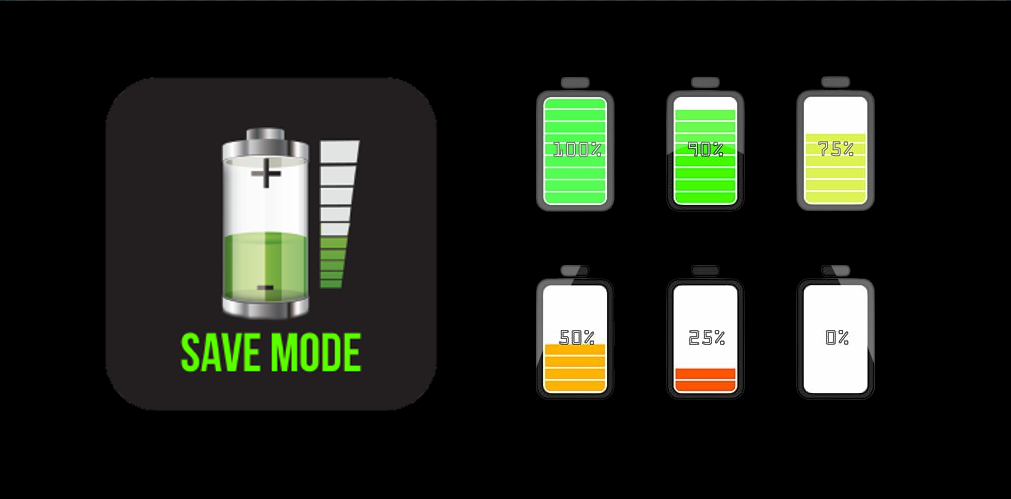
Too much brightness:
High-level of screen brightness are also the main reason for mobile heating and battery drain. Brightness is necessary but the way we control it is important. One of the methods to avoid this problem by turning the switch into dark mode. Dark mode is not only for battery consumption it’s prevent from an impact of getting an eye problem through high brightness

Turnoff Voice Assistant:
If you activate your voice assistant with a wake word, your device is constantly listening to you and using up battery life while it waits. You may find this convenient, but it costs more power than it’s worth.

Playing games with high graphics:
High-graphic gaming is inevitable because we need to experience its entire quality. Unfortunately, these routine actions result in minimal battery use. However, there is a way to keep the battery consumption better by changing the game settings to medium or low graphics.

Apps & Background Tabs:
If you suspect your battery is running low, keep an eye on your apps because certain apps drain the battery more than others, for example streaming services such as Netflix, YouTube, Prime Video, etc. Remember to check up on background apps, those are the RAM eaters. Don’t keep all the tabs running in the background, concentrate on the app you’re making progress.

