Do’s
Keep your phone up to date:
Updates to the phone software are necessary for many reasons. They increase the phone’s efficiency and enhance its functionality. You may easily download or utilise the most recent versions of any programme because updated phones are typically don’t encounter compatibility concerns with the most recent software. Keep your mobile up to date for experience new features and any other bugs to be fixed.
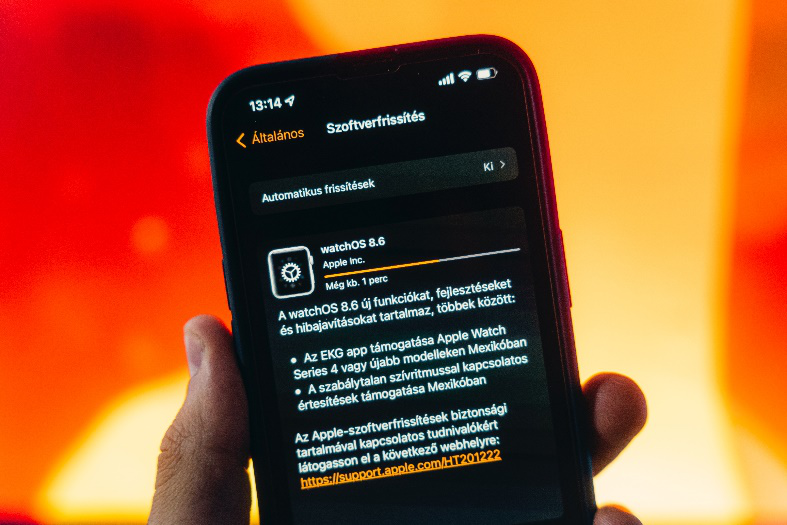
Defend your smartphone from malware:
The risk of harmful software programmes like malware, virus will be infecting phones in highest. These packages mask a software that appears to be normal, like a ringtone or game, but actually contains malicious code intended to harm or exploit your smartphone. Running the app instals the malware on your device.

Turn off Bluetooth:
For example, your phone will support your mobile wallet if it is compatible with Bluetooth or the NFC protocol. When not in use, turn off. This stops unauthorised downloads and stops hackers from accessing the info on your phone.
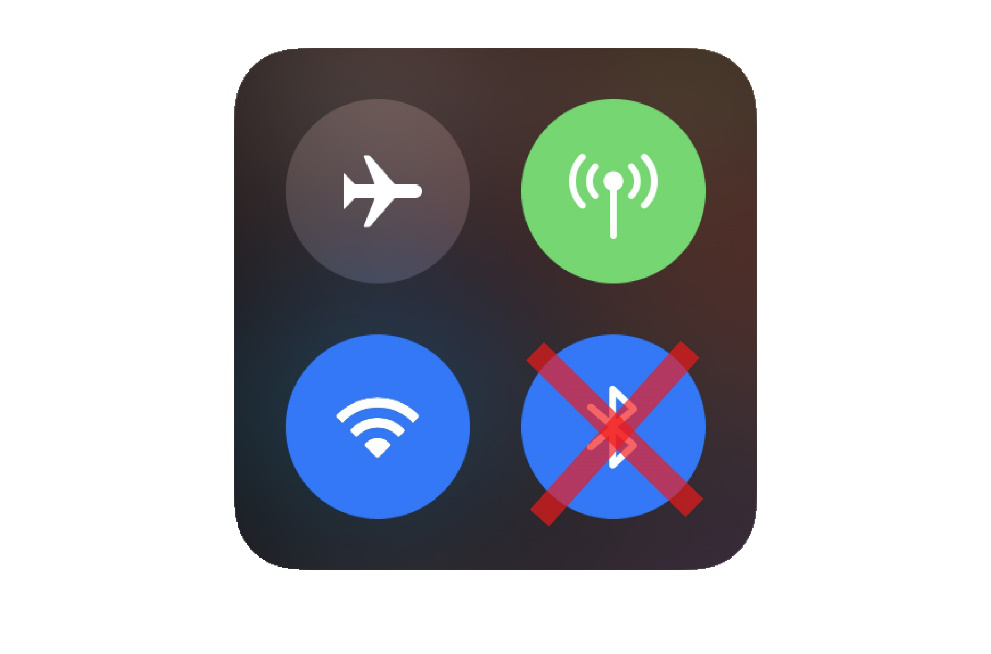
Encrypt all sensitive information:
If your phone includes data encryption features, don’t forget to encrypt an important file which needed to be safe from others. If your phone is stolen, the attacker cannot access your personal data stored on your phone if the data is encrypted.

Don’ts
Don’t apply more animations:
Although animations are entertaining and can make your phone more user-friendly, they can reduce your access time because they can’t begin until the phone is charged. Consider a website that appears slick and expert, for instance. However, I must wait a short while for the page I’m visiting to open and for all the animations to load. When utilising animations on a phone, this occurs and slows down the device. Try to keep things as simple as you can.

Don’t download too many apps:
You don’t have to download every app just because there are many of them. Most of these apps are pointless and take up space on your phone. Malicious software may occasionally be downloaded inadvertently while searching for programmes. Therefore, use caution and only download apps from trusted source that you truly need.

Do not insert MicroSD card from an old mobile:
This typical error done by most people when buying a new mobile for restore the memories, but you should be aware that the SD card never contains any malware or viruses before putting it. There is more possibilities for our old mobile One of the main causes of new mobile devices suddenly becoming slow is due to this.

Don’t use a mobile during low battery:
Your phone will merely take the necessary steps to continue operating for a short while after the battery runs out. In an effort to make up for this, most phones switch to “low battery” or “power saver” modes after a several minutes you can feel the mobile heating and slightly lagging issues. So, avoid using a mobile when mobile battery down.


